Understanding the Risk of Digital Accessibility Lawsuits
While there’s no way to protect your organization 100% from lawsuits (digital accessibility or otherwise), there are steps you can take to be less of a target. We break down the what, the why, and the how of digital accessibility lawsuits to help steer your organization in the right direction. And if you find yourself needing help on your journey, TPGi is always there to support you!
Contact Us What You Should Know About Digital Accessibility Lawsuits
Prominent US Laws/Legal Statutes that Apply to Digital Accessibility
- Section 508 – organizations that wish to conduct business with the federal government are required to comply with Section 508 of the US Rehabilitation Act of 1973 to ensure conformance to the revised 508 standards (Level A and Level AA success criteria and conformance requirements in WCAG 2.0)
- Americans with Disabilities Act (Title III) – prohibits discrimination on the basis of disability in the activities of places of public accommodations (which the DOJ has consistently ruled include public-facing websites)
- Air Carrier Access Act – prevents commercial airlines from discriminating against passengers with disabilities by mandating accessible websites and kiosks
- Affordable Care Act Section 1157 – the nondiscrimination provision of the ACA that requires covered entities to take appropriate steps to ensure effective communication and care for people with disabilities (encompasses digital communication)
- 21st Century Communications and Video Accessibility Act of 2010 (CVAA) – Advanced telecommunications, such as electronic messaging, VoIP, and video conferencing, along with television programming and streaming video need to be accessible to people with disabilities

Graph courtesy of Seyfarth Shaw LLP
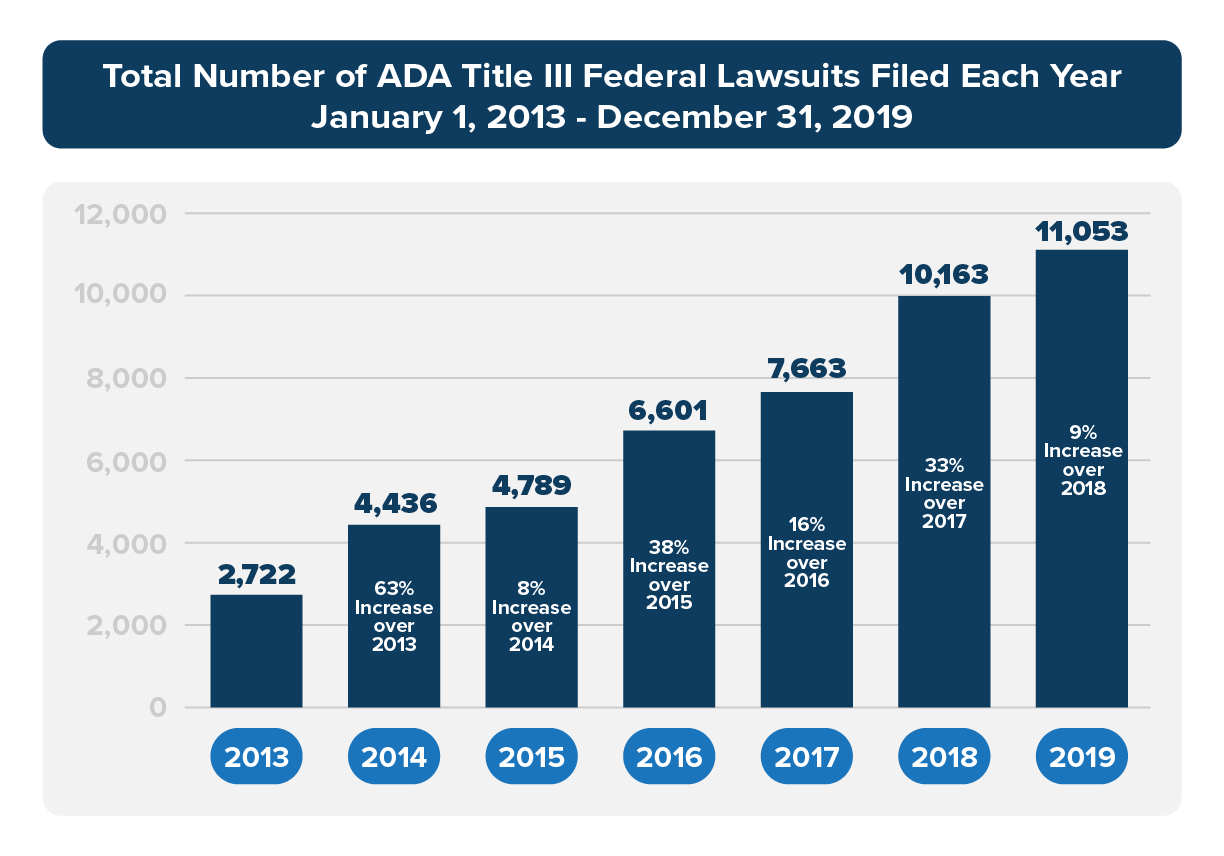
Companies that have been the target of a digital accessibility lawsuit
- Domino’s Pizza
- Target
- Beyoncé Knowles’ company, Parkwood Entertainment
- Winn-Dixie
- Blue Apron
How to Start your Accessibility Journey
- Understand: Understand the top accessibility issues impacting screen reader users on key user journeys
- Measure: Set a baseline using automated tools, and monitor monthly to know what your areas on your site that could be the most problematic
- Assess: Conduct a full manual review against WCAG 2.1 AA
- Train: Get training for your digital teams, and provide support when needed
- Remediate: Fix the most critical and high priority issues. Leverage tools such as checklists and a knowledge base repository of accessibility techniques to support your accessibility efforts and acquire help desk support from accessibility experts for internal team use
- Verify: After the remediation period following the manual review, conduct verification review and undergo yearly annual reviews
- Monitor: Check accessibility of new features, conduct ongoing spot checks, engage in content reviews, and use automated tools to keep an eye on the high-level view. Track your progress but also identify areas to focus on and potentially go through the process again.
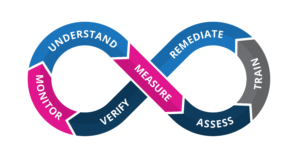
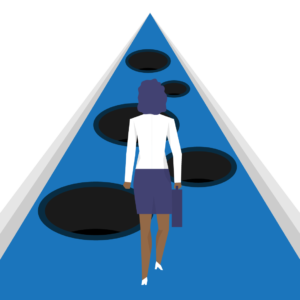
Avoiding Legal Pitfalls
- If accessibility issues are present, prioritize improvements to website/mobile app
- Create and maintain accessible website/mobile apps. Zero in on usability and key user flows on the website to lower potential legal risks. Use accessibility testing tools to identify top errors that are commonly picked up by lawyers. Follow WCAG 2.0/2.1 AA conformance
- Periodically re-audit website/mobile app and offer mechanism to receive and act upon accessibility user feedback
- Construct Accessibility Statement, Policy, and internal procedures
- Bake accessibility assurances into vendor contracts
- Vet third-party content or acknowledge the risk of utilizing inaccessible content
- Offer training to break the cycle of inaccessible content creation to different roles (developers, content, IT, marketing, customer service, etc.)
What to do if your organization becomes the target of a lawsuit
- Get help! Acquire qualified accessibility counsel with experience in digital accessibility lawsuits
- Engage digital accessibility expert through legal counsel to address privilege concerns
- Implement ongoing manual and automated testing: document progress, learn from previous mistakes, and aim to maintain and lower incidence of accessibility errors over time

