If you’ve ever purchased a product, scheduled a doctor’s appointment, booked a hotel reservation, or performed a multitude of other tasks online, you have experienced what is known as a “user flow.” The definition of “critical user flows” are those that have been identified as being especially important for a site to enable its users to complete (due to the frequency with which they are attempted, or the extreme consequences that result if they don’t work).
Sometimes a key user flow describes a journey a user might take on a rare occasion, but might still be a very important task, like canceling a stolen credit card on a bank website or deleting a message posted in error.
What good is an e-commerce site without a checkout process, or an airline website without the ability to book a flight? Sure, users can get information, but offering visitors freely available information generally doesn’t drive revenue—unless you’re counting on ad revenue.
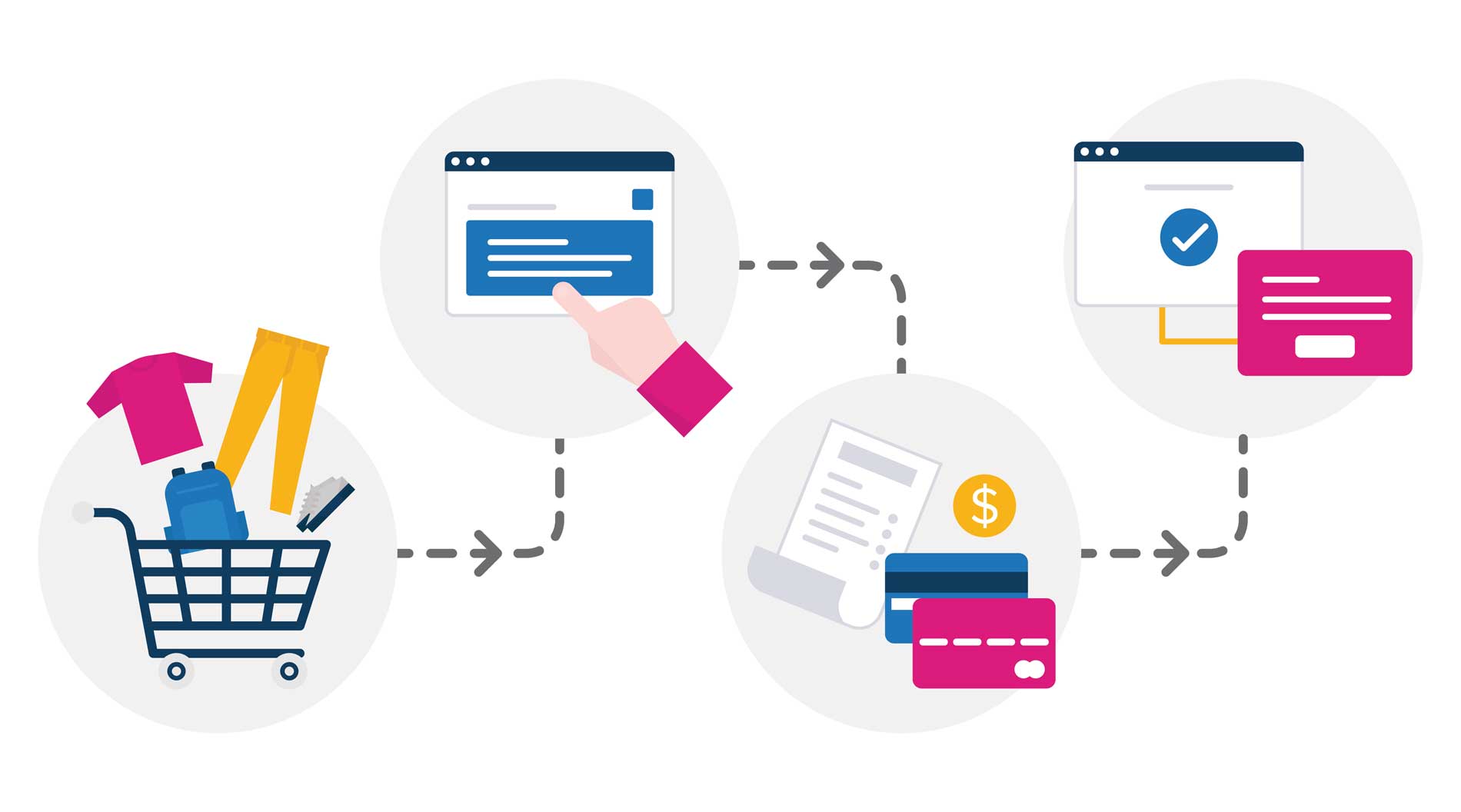
The best user flow experience
Delivering seamless user flows are of paramount importance to the digital user experience. An exceptional user flow is frictionless, intuitive, and efficient.
Furthermore, user flows don’t have to be a drawn-out process with many steps. Something as simple as typing in a term in a search box can be considered a user flow, but it could also be part of a larger user flow. The point is that every step in the customer journey—from the minute they land on your website right up until they exit it—should be carefully planned to deliver a barrier-free experience.
What are the elements of a user experience?
As mentioned in our previous blog post, we support Jesse James Garrett’s concept of the five “planes” of user experience. The planes (strategy, scope, structure, skeleton, and surface) can be applied to a website, where the colors, layout, links, copy, images, etc., all comprise the user experience. When one of these elements is off, like if the copy is filled with jargon and incomprehensible to most people, or the links don’t work, the user flow is interrupted and the user experience declines.
User flows and accessibility
When you conduct usability testing to make sure your user flows are easy to get through, make sure you consider how people with disabilities will access the content. For example, if part of your user flow requires someone to submit a form, it needs to be able to be completed without the use of a mouse. Error messages should be explicit and explain how a user can resolve the error; alerts should not rely on color alone to draw attention. If part of your user flow is selecting a date on a calendar for an appointment or reservation, individuals who use screen readers to navigate the web should be able to do this without assistance.
These examples are not comprehensive by any means; they are just to give you an idea of what to look for on your own website. User flows need to be accessible to people with hearing, motor, visual and cognitive disabilities.
The legal risks of inaccessible user flows
Digital accessibility lawsuits have risen dramatically in the past few years, and show no signs of slowing. If a user flow defines the way a user is expected to interact with the site in the real world, it’s likely that when there is a significant accessibility barrier in that flow, then users with disabilities will be prevented from completing a task that other users can do. And that’s potentially unlawful discrimination. Do you really want to risk that?
Tools to identify website accessibility failures
There are a multitude of accessibility testing tools available that will allow you to evaluate everything from individual web pages to entire websites. Our accessibility monitoring and reporting solution, ARC Monitoring, does just that. It automatically scans hundreds of pages every month and identifies WCAG failures and accessibility barrier trends. But what if you’re keen to dig into individual user flows?
Evaluating user flows for accessibility failures
We all have limited time and resources to devote to ensuring accessibility. That means your first priority should be the key flows in your site, since any fixes here will have the greatest impact. A single barrier during these user flows can prevent a user from being able to accomplish what they need to, leading to lost sales and frustrated would-be customers.
We offer this functionality as part of TPGi’s ARC Monitoring solution. User Flows enable you to monitor and test interactive processes, individual components (like buttons or dialog boxes), and gain the maximum impact for your remediation efforts. You’ll get the same in-depth information that you would for your website page scans, including historic data and remediation prioritization.
Without question, accessibility needs to be incorporated to create an enjoyable user experience for all your customers. The good news is that there are plenty of tools and services available to help you accomplish this. For help with creating a better, more accessible user experience complete with accessible user flows, contact us today.
